Features | Pricing | Support | Contact Us
Trexity Shipping for Woocommerce Features
Full featured and built for how you operate at local stores and businesses.
Our plugin integrates smoothly with WooCommerce, providing a native feel to your shipping options.
Provide accurate, real-time shipping rates to your customers based on Trexity’s current pricing.

The Trexity Shipping for Woocommerce plugin is unofficial (a.k.a. not built, maintained or supported by Trexity). The Trexity name and all trademarks are theirs alone.
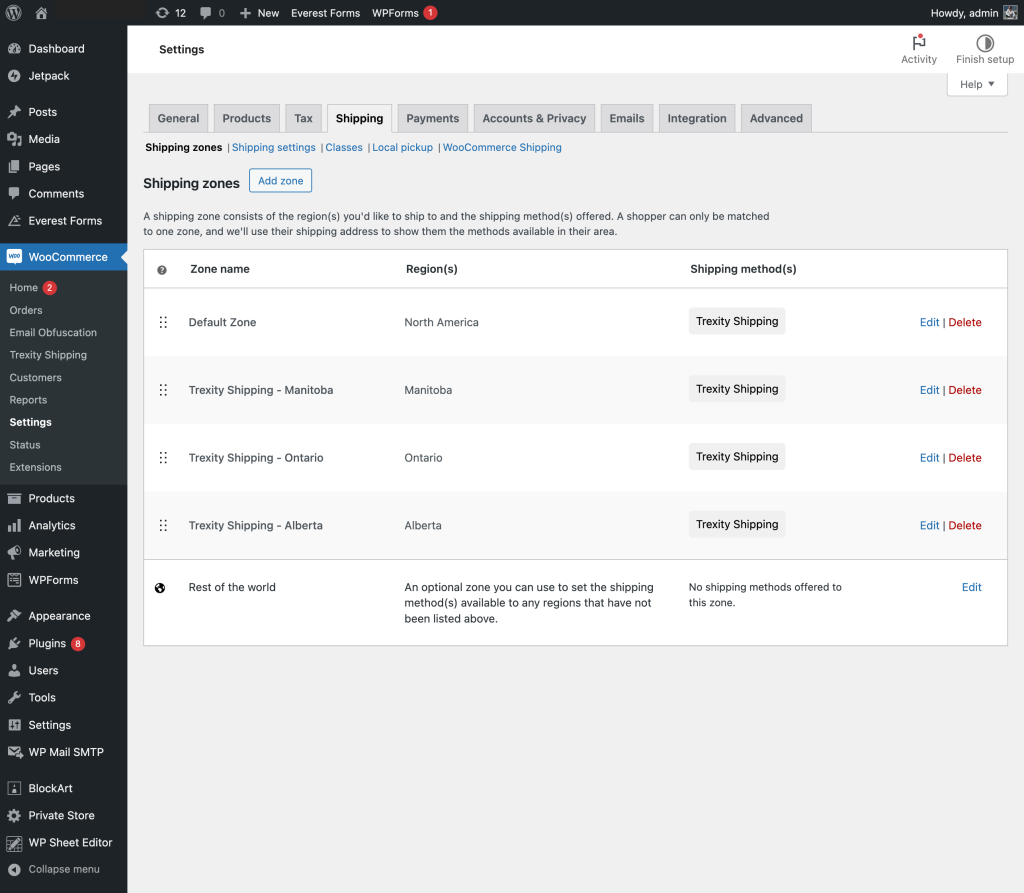
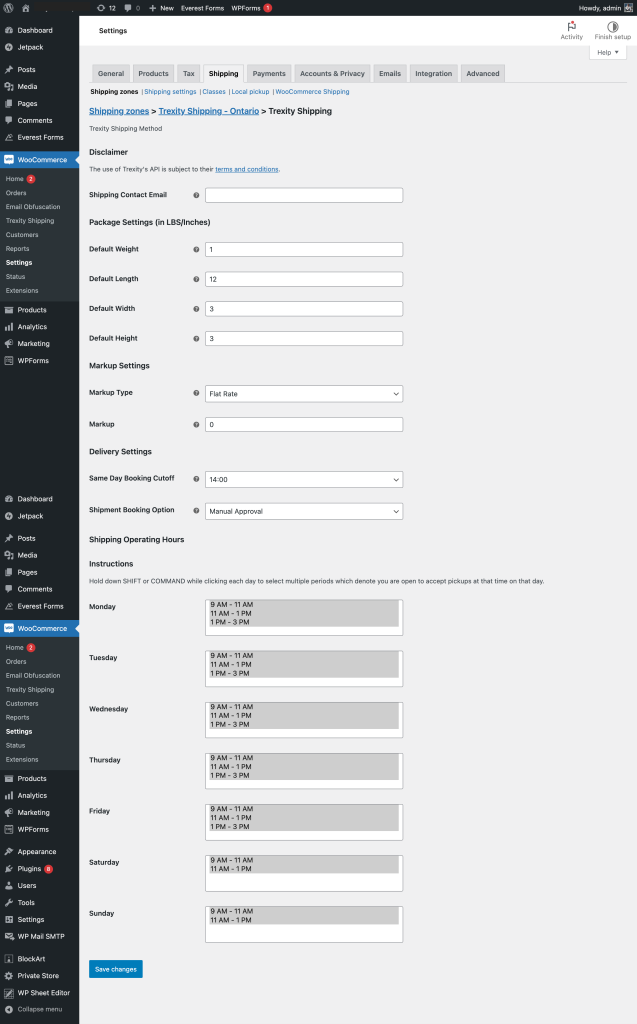
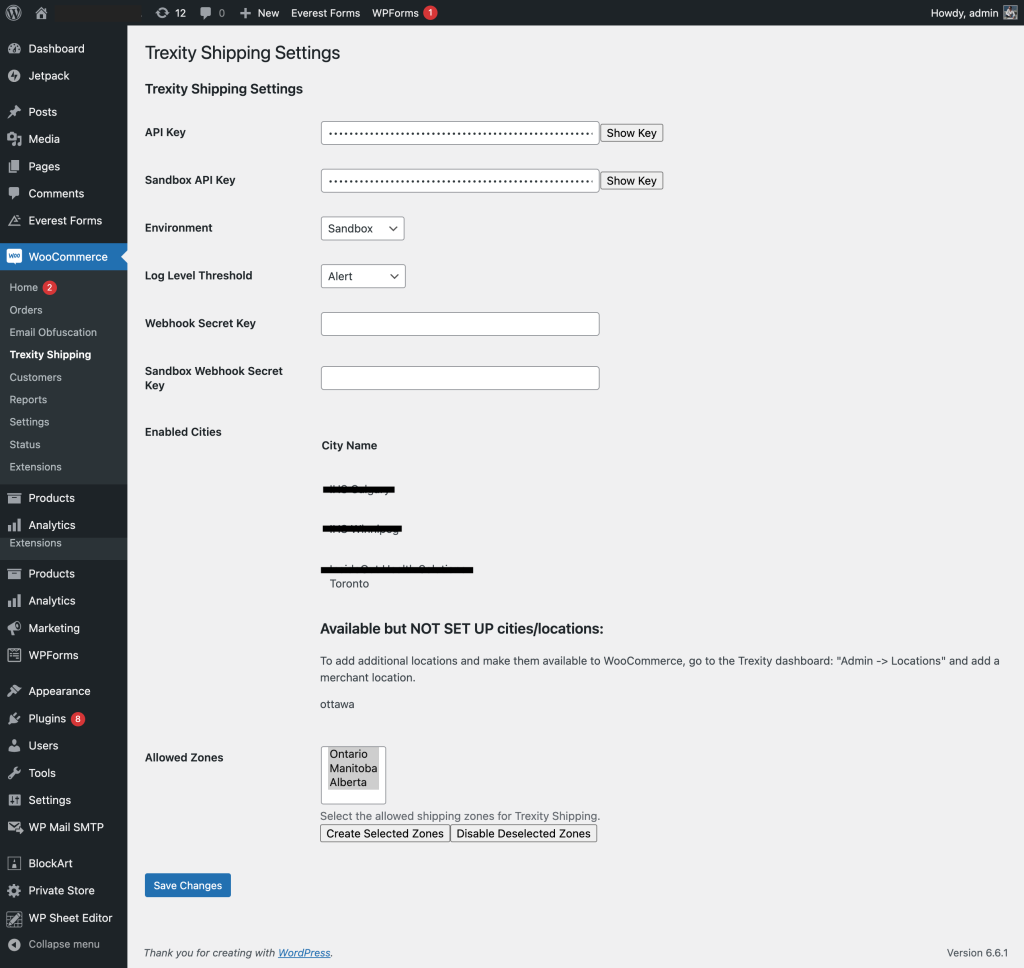
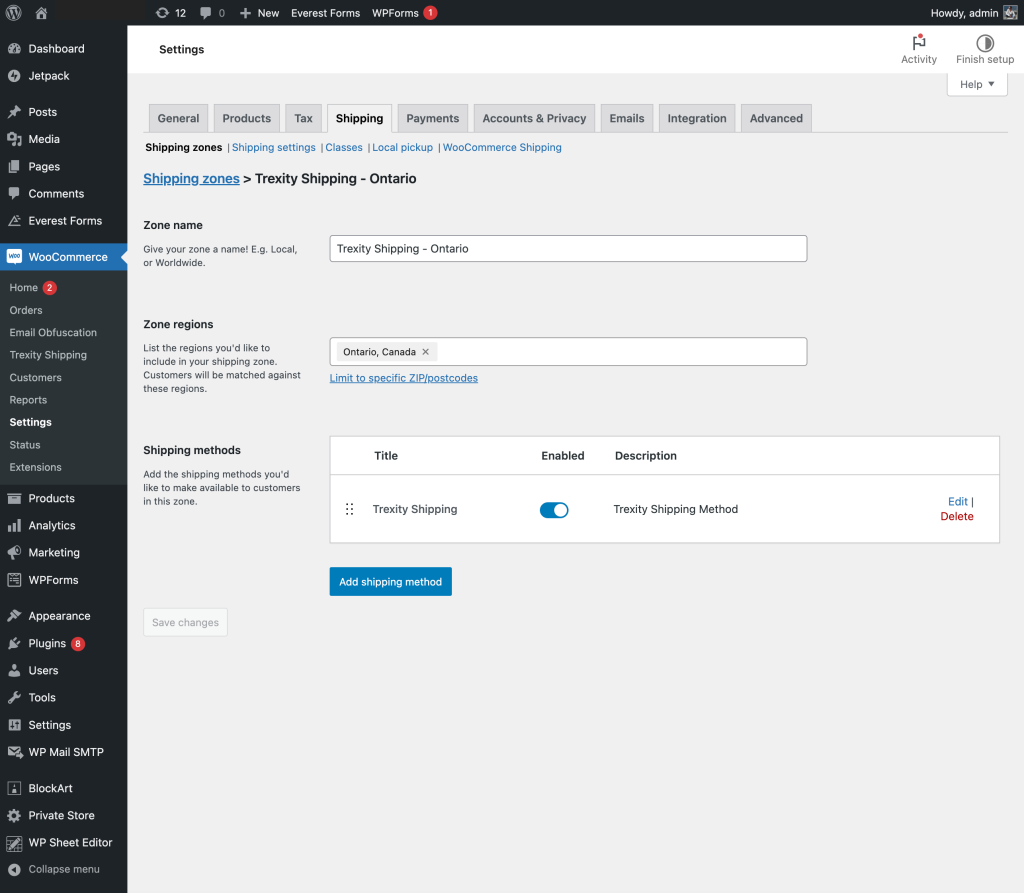
Features
Seamless WooCommerce Integration
Our plugin integrates smoothly with WooCommerce, providing a native feel to your shipping options.
- Easy installation and setup within your WooCommerce settings
- Automatically appears as a shipping method in your checkout process if the local addresses return a rate
- Consistent with WooCommerce’s look and feel
Get all of your local stores setup in test mode before going live.
- “Sandbox” and Production modes
- Unique API keys per environment
- Pairs and syncs with locations created in the Trexity dashboard for each environment
- Multi-level error logging to the WooCommerce logs for debugging and alerts
- Webhook support for order status changes or custom integrations you create
Allows for separate settings per provincial zone.
- Automatically creates new shipping zones for each province Trexity operates in
- Enable or disable zones for where you do business or provide Trexity Shipping
- Separate settings can be set per province
Puts control of how Trexity works for your business in your hands.
- Assign a separate Shipping Manager for notifications
- Set default dimensions and weights for your average item for automatic package weight estimates
- Add variable or fixed “Service Fee” to rates and orders
- Set booking cutoff time for same day delivery. Automatically move pickup to the next day if you stop booking same day pickups at, for example, 2PM
- Immediate or Manual Shipment booking. Book a shipment as soon as the order is received or notify the Shipping Admin via email and manage pickups in the order manually
- Shipping operating hours. Set days and hours that the local business will be open or able to receive couriers
- Dynamic rate calculation based on destination
- Automatic handling of rates for different cities and regions
- Shipping ID for easy lookup in Trexity’s dashboard
- Tracking url for each order
- Shipping label embedded in each order
- Shipping label PDF emailed to Shipping Administrator on each order
© All Rights Reserved.